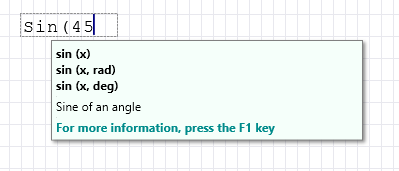RedCrab Infos
News and Tips of RedCrab Software
Prefixes in formulas
28. Aug 2019 - New in Version 7.9
Instead of exponents, you can use prefixes in the RedCrab Calculator. The term 2·103 can be replaced by 2k. 22·10-6 can be replaced by 22µ.
Example
Calculation with exponents
\(\displaystyle X_C=\frac{1}{2π·2.5·10^3·22·10^{-6}}\)
Calculation with prefixes
\(\displaystyle X_C=\frac{1}{2π·2.5k·22µ}\)
Before entering a prefix symbol, press the ESC key.
More information can be found here
Woorksheet Tips
02. Jun 2019 - New in Version 7.6
When you write functions in the Worksheet, a note appears below the formula. The note contains information on the parameter list and a summary of the function.
More Informations read here
Choice between classic menu or ribbon
21. Feb. 2019 - New in Version 7
The menu control can be switched between classic menu or ribbon.
Classic menu saves space on small screens
Ribbon with a large overview
A new internet server requires update to version 6.36
The move of the Internet server required some adjustments in communication with RedCrab. For the online registration of RedCrab PLUS and the complete function of the online help with the F1 key or the right mouse button an update to version 6.36 is required.
30. Aug. 2018
Changing of the server from http to https
The web server was changed from http to https with SSL encryption this week. To unlock RedCrab-PLUS subscriptions and time-limited licenses RedCrab version 6.29.2 or higher is required.02. Mar. 2018
RedCrab Update Version 6.29
Email registration simplified and mode fixes and improvements and fixes.
16. Feb. 2018
Neu im Tutorium
Beschreibung und Berechnung der Polardarstellung komplexer Zahlen
15. Feb. 2018
RedCrab Update Version 6.28
Starting with version 6.28, there is a new procedure for testing the full version of RedCrab PLUS. All functions can be unlocked with a code for 24 hours. The code can be requested several times. This means that they do not have a one-time trial period of 30 days as before, but can unlock the functions on a daily basis over a longer period of time as needed.
05. Feb. 2018
Handling tips
Interactive online help
The interactive online help gives you direct access to the description of the mathematical functions.
On the worksheet
Place the cursor on the function name, press F1 key. The description of the function is displayed in the browser window.
On the menu ribbon
Click a buttons with the right mouse button for help. The internet browser displays the the description
On the function panel
Click a function buttons with the right mouse button for help. The internet browser displays the the description
Importent short keys
- Fraction line: 2x slash ( // )
- Root: Ctrl + 1
- Exponent 2: Ctrl + 2
- Exponent 3: Ctrl + 3