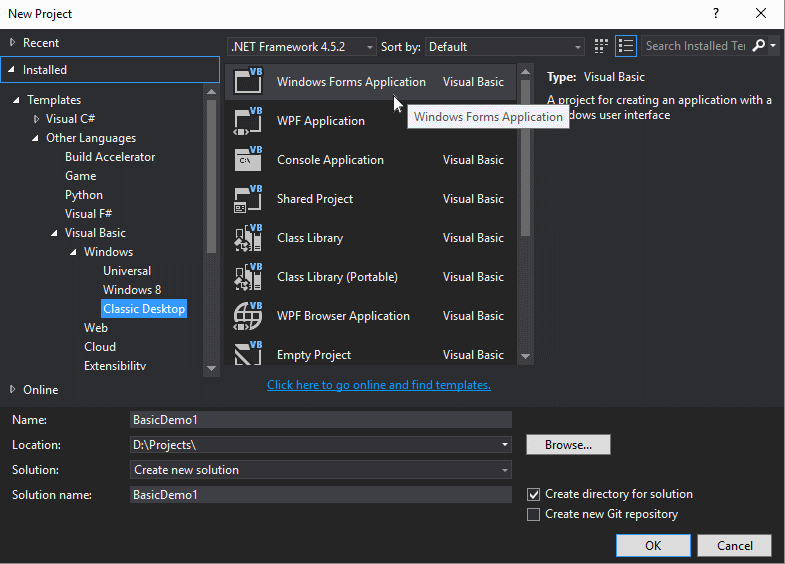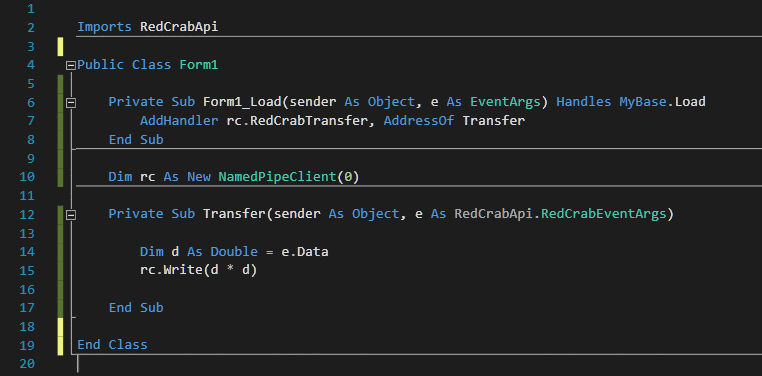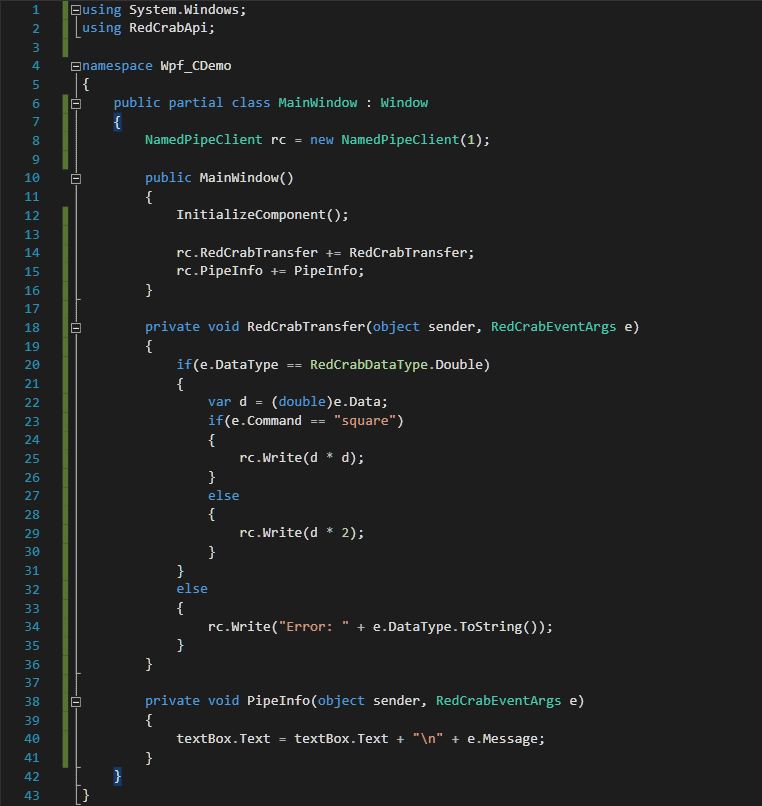External functions
Programming of external functions for RedCrab Calculator in Visual Studio
Write external functions |
|
RedCrab includes an integrated application interface (API). The API can send data to external programs for calculation. The RedCrabAPI.dll file must be included in the external programs to communicate with RedCrab . Find the file in RedCrabs subdirectory tools/bin . The external programs can be written in any programming language. Important is that a development system is used which allows the API file to mount. This page describes the programming in the programming language Basic. As a development tool, the Microsoft Visual Studio Express is used. The Visual Studio Express can be downloaded for free from the Microsoft server. It supports C++, c#, Visual Basic and other programming languages. Program example in Visual BasicFor the following example, a new Windows Forms project is opened in Visual Studio .
In Solution Explorer , add references to RedCrapApi.dll and System.Numerics. The description of this here Source Code
The following example shows the minimal source code of an external program. It calculates the square root of the argument. The function Transfer is the handler which is called directly from the RedCrab worksheet via the pipe
|
| Line 2: |
Import of the RedCrabApi. |
||||
| Line 6: |
Form1_Load event handler is executed at start of the program. |
||||
| Line 7: |
Initialization of the RedCrab Transfer event handler. The handler is called if RedCrab sends data. |
||||
| Line 10: |
Initialization of the pipe client. The argument of 0 specifies that the communication should be handled via the pipe number "0". |
||||
| Line 12: |
Implementation of the RedCrab Transfer event handler. |
||||
| Line 14: |
The send data is assigned to the Vaiable d. |
||||
| Line 15: | Calculate result and send to RedCrab. |
||||
| In the following example the program above is expanded to additional lines. | |||||
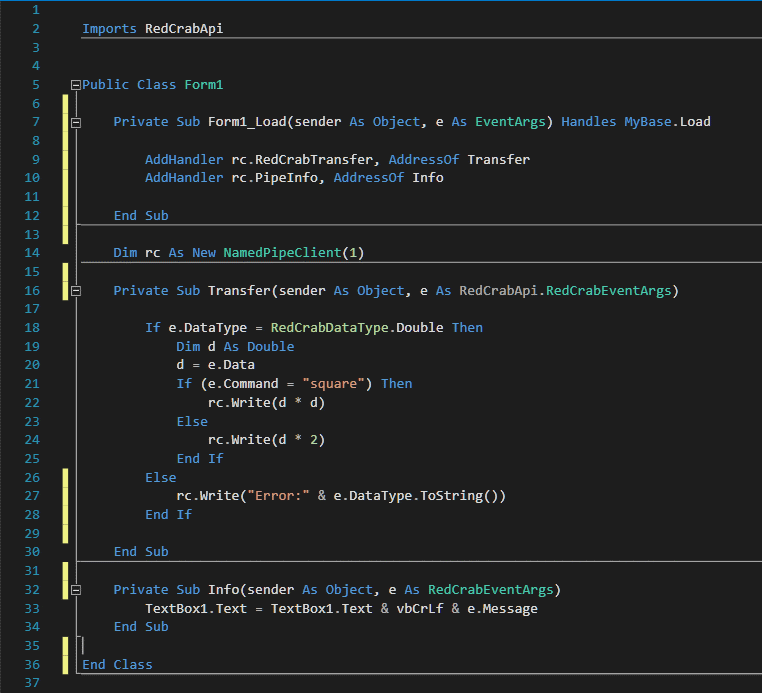 |
|||||
| Line 10 |
In this line, the sub-routine Info (implementation in line 32) is initialized as Info event handler. To this handler, the API sends status messages, e.g. when data is sent or will receive. The messages are sent as a text string in the argument e.Message. They are for information only and do not affect the function. In the example above, the text will be displayed in the windows TextBox. |
||||
| Line 18 |
In this line, the sent data type is checked. This test should always be done. Through the assignment of an incorrect data type, such as decimal rather than double, or is a list or table, the program will crashes. If different data types are expected, appropriate routines can be installed for various types. Find a list of possible types below. |
||||
| Line 21 | Checks the optional command strings. Send the optionally command string to run various functions for the same data type. In the example above the result is the square of the argument, if e.Command is "square". Otherwise, the argument is multiplied by 2. | ||||
| Line 27 | Sends an error message as text to RedCrab if an invalid data type was sent. |
||||
|
|
|||||
List of allowed data types |
|||||
|
|||||
List of items defined in RedCrabDataType |
|||||
| Complex | |||||
| ComplexList | |||||
| ComplexTable | |||||
| Decimal | |||||
| DecimalList | |||||
| DecimalTable | |||||
| Double | |||||
| DoubleList | |||||
| DoubleTable | |||||
| String | |||||
| StringList | |||||
| StringTable | |||||
Elements of RedCrabEventArg |
|||||
| Command | String | Optional command string | |||
| Data | Object | The data to be calculated | |||
| DataType | RedCrabDataType | The type of data to be calculated | |||
| Length | Integer | Number of rows in a list or table | |||
| Message | String | Message text for info handler | |||
| Width | Integer | Number of columns in a table | |||
Server Name |
|||||
|
In the examples here, it is assumed that RedCrab and the external program are located on the same computer If RedCrab running on another computer, you must specify the name of the host in the NamedPipeClient ServerName |
|||||
The following image shows an example in C#. |
|||||
|
|
|||||
|
|