RedCrab SonoG Functions
Functions of the RedCrab Tone Generator Software
Sinus
-
The SIN button enables the output of sine signals
-
The frequency can be entered directly using the keypad (2)
-
The frequency can be changed continuously with the radio knobs MAIN (3) and FINE (3)
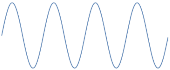
Tone Burst
-
The BURST button specifies the output of sine burst signals.
-
The frequency can be entered directly using the keypad (2).
-
The frequency can be changed continuously with the radio knobs MAIN (3) and FINE.
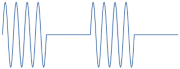
Frequency sweep
-
Use the SWEEP button to output a sine signal that passes through a certain frequency range
-
The start frequency is displayed in the top line (LOW) on the display. The frequency can be set with the keypad (2). The function must be activated by clicking on the display first line (LOW)
-
The end frequency is displayed in the second line on the display. The frequency can be set with the keypad (2). The function must first be activated by clicking on the display second line (HIGH)
-
The runtime of one loop is displayed in the third line
(TIME) on the display. The time in seconds can be set with the keypad (2). The function must first be activated by clicking on the display third line (TIME)
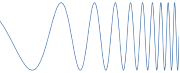
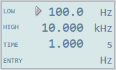
Rectangle
-
Use the RECT key to specify the output of square-wave signals
-
The frequency can be entered directly using the keypad (2)
-
The frequency can be changed continuously with the radio knobs MAIN (3) and FINE (3)

Impulses
-
The PULS button specify the output of pulses
-
The frequency can be entered directly using the keypad (2)
-
The frequency can be changed continuously with the radio knobs MAIN (3) and FINE (3)
-
The length of the pulse, as a percentage of the total period, is displayed in the line (H-TIME). The pulse length can be set with the keypad (2). The function must be activated by clicking on the line H-TIME in the display

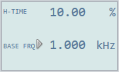
Sawtooth
-
The output of sawtooth signals is set with the SAW button.
-
The frequency can be entered directly using the keypad (2).
-
The frequency can be changed continuously with the radio knobs MAIN (3) and FINE (3).
-
The duration of the rise time, as a percentage of the entire period, is displayed in the first line (UP-TIME). The rise time can be set with the keypad (2). The function must first be activated by clicking on the UP-TIME line on the display

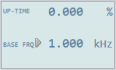
Modulation
-
The MOD key switch the output of modulated sinusoidal signals on or off.
-
The base frequency can be entered directly with the keypad (2), or can be changed continuously with the radio knobs MAIN (3) and FINE (3). The function must first be activated by clicking on the third line PERIODS in the display.
-
The modulation frequency can be entered directly with the keypad (2). The function must first be activated by clicking on the first line MOD FRQ in the display.
-
The modulation level in % can be set with the keypad (2). The function must first be activated by clicking on the second line MOD LEV in the display.
-
The shape of the modulation can be switched between the sine and the rectangle using the keys (5)
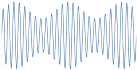
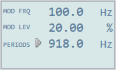
DTMF
-
The DTMF switch activates the generation of multi-frequency sounds
-
The signals can be generated by clicking on the number panel or on the numeric keypad of the computer keyboard
-
On the computer keyboard, the decimal symbol produces the sound of the rhombus. The Enter key has the stop function in loop mode
-
A short pulse is generated in the position PULS
-
In the PRESS position, the tone is generated as long as the key is pressed
-
In the LOOP position, the tone is generated until the stop button is pressed
|
|