RedCrab SonoG Control Elements
Operation of the RedCrab tone generator software
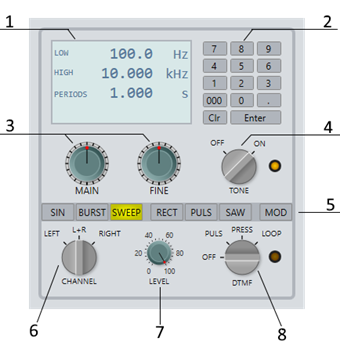
- Multifunction Touch Display
- Keyboard to input frequencies and times
- Radio knobs for continuous adjustment of frequencies
- Tone on / off switch
- Signal selector buttons
- Channel selector
- Volume adjustor
- Switch for dual tone mode
Handling
- The switch TONE switches the tone generator on or off.
- The frequency can be entered directly using the keypad (2) or the number block on the computer keyboard.
- The frequency can be changed continuously with the radio knobs MAIN (3) and FINE (3).
- The buttons (5) set the signal type.
- The switch CHANNEL (6) sets the output to the left, right, or both channels.
- Adjusts the volume of the signal with the radio knob LEVEL (7).
- The switch DTMF (8) enables the multiple frequency signal output.
|
|