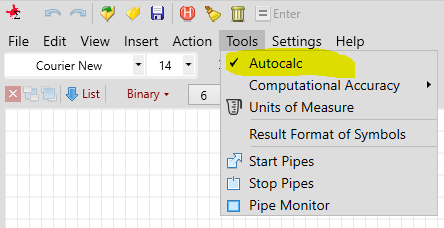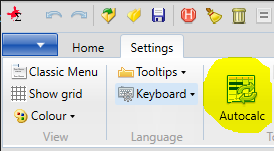Autocalc
Description of the RedCrab Calculator Autocalc feature
|
When the Autocalc option is enabled, RedCrab starts the calculation and displays the results when the equals sign (=) is entered. The function is activated by default.
In the classic menu you can enable or disable the option with a click on the menu item Tools / Autocalc |
|
|
|
|
|
In the ribbon menu you can enable or disable the option with the menu item Settings / Tools / Autocalc |
|
|
|