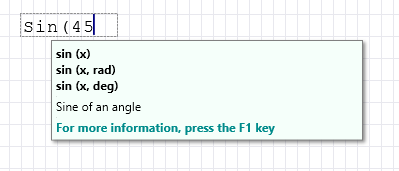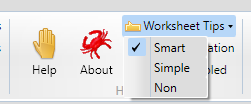Worksheet tips
Description of the Worksheet Notes in RedCrab Calculator
When entering functions in the worksheet, a note appears below the formula. The note contains information on the parameter list and a summary of the function.
The note is displayed when the bracket is opened after the function name and remains visible until the closing bracket is written.
The function can be changed in the menu group "Help" in the menu "Worksheet Tips".
Smart
The default and recommended mode is Smart. In this mode, the hint is also displayed again when the cursor is moved back to the opening bracket.
Simple
In "Simple" mode, the hint is only displayed once when the bracket is written.
None
In "None" mode, no hints are displayed.
|
|