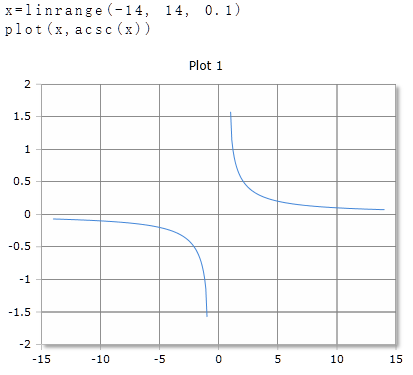ACsc Function
Returns the inverse cosecant
Description
The Function \(ACsc\) returns the inverse cosecant of real or complex numbers. The argument can be a single number or a data field. For data fields, the inverse cosecant of each element is calculated and the results returned in a data field of equal size.
ACsc for real numbers
Parameter
For real values, the range must be -infinite to -1 or 1 to infinite .
Result
The result returns in degrees (range is -90° to +90°) or radians (range is -π/2 to +π/2). The unit of measurement is set in the toolbar with the DEG or RAD buttons. The Setting applies to the entire worksheet. Die Einstellung gilt für das gesamte Arbeitsblatt.
For arguments in the range between -1 and 1 , the result is NaN (Not a Number)
Optional Parameter
Optionally, a second parameter with the keywords DEG or RAD can be specified to set the unit of measure for this function call. The specification of the parameter has priority over the global setting in the toolbar. For different functions, you can use different units of measurement regardless of the default setting in the toolbar.
Syntax
ACsc (x)
ACsc (x, rad)
ACsc (x, deg)
Example
ACsc for complex numbers
For complex numbers, the argument and the result is always given as radian, regardless of the default setting in the toolbar. The result is also a complex number.
Syntax
ACsc(x + i)
Example
ACsc(2+3i)=0.15-0.23i
|
|