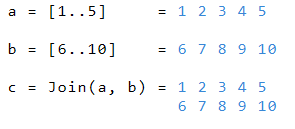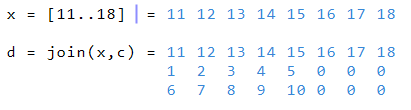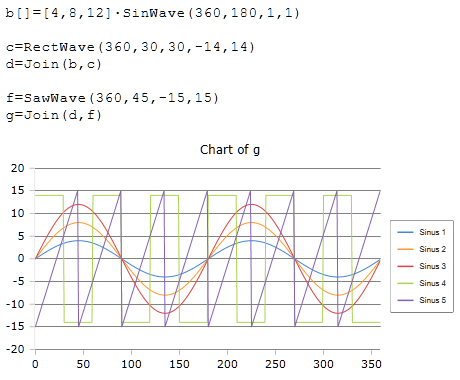Join function
Connect data fields
Description
The join function links one- or two-dimensional data fields. The data fields are joined together line by line. That is, when two single-row data series are merged, it becomes a two-line table.
If the number of elements in the two data series is the same, the number of columns in the new table equals the number of columns in each data series.
When connecting data series of different lengths, the number of columns is equal to the number of elements of the longest data series. The shorter lines are extended by the missing elements and initialized to zero.
Syntax
Join (list ,list)
Join (table, list)
Join (table, table)
Examples
If the fields are of different lengths, the shorter field is filled with zeros.
Merging different curves
|
|
Data field based functions
| ClrRect | Deletes a rectangular area |
| Clip | Limits values of a data field |
| Count | Returns number of elements |
| Diff | Difference values of elements |
| Dim | Number of dimensions of tables |
| Flat | Joins rows of a table |
| GetAt | Value of a specified position |
| GetRect | Returns the specified area |
| Insert | Inserts new elements |
| Join | Join fields together |
| New | Generates a new list |
| Pick | Get selected items from a list |
| Remove | Removes items from a list |
| Reverse | Inverts the order in a list |
| Scale | Converts values to a new scale |
| SetAt | Sets a value at a position |
| Split | Splits a list into sublists |
| Sum | Returns the sum of all elements |
| Text | Generates a text list |
| Trim | Removes invalid values |
|
|