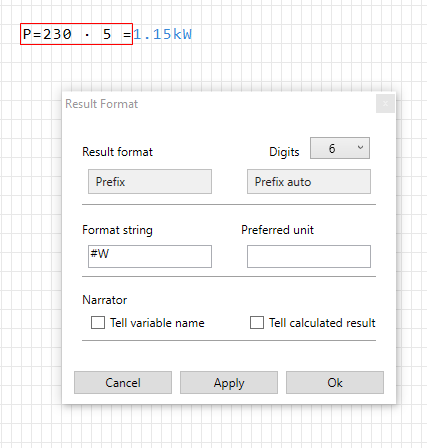Narrator
Description of voice output
Voice output (Narrator)
|
||
|
RedCrab supports the speech output of results. How the voice output is activated, describes this article.
Reference: Narrator settings |
||
|
|
Other Result features
| General Format | fix point, exponent, prefix e.t.c |
| Prefix mode | Results with prefix |
| Prefix setting | Select a prefix |
| Decimal places | Set the number of decimal places |
| Formats | Individual format each variable |
| Manage formats | Formats assign to variable names |
| Display units | Units of measurements |
| Tables | Displaying tables |
| Narrator | The narrator |
| Speak settings | Change the format |
|
|
|
|