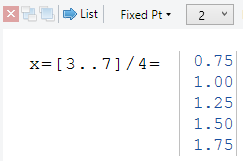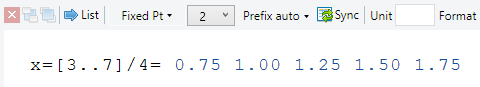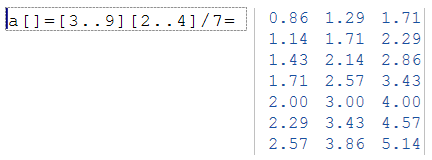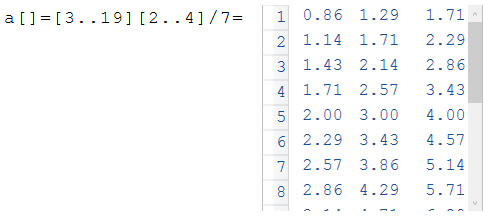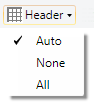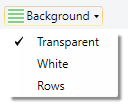Result in Tables
Description of the display of result table in the RedCrab Calculator
Display tables in results |
|
|
Single-column lists are displayed vertically by default setting The button List on the toolbar changes the orientation to horizontal Tables are displayed in a separate frame Large tables are displayed only partially with a scroll bar and optional numbering The frame can be enlarged with the mouse Table ToolbarThe toolbar shows the usual 4 buttons for frame handling, a text field with the name of the displayed variable and two additional menu buttons described below HeaderThe Header menu changes the display of rows and column numbering Auto displays row and column numbering for larger tables only (default) None displays no numbering All displays always a numbering BackgroundThe Background menu changes the background of the table Transparent displays the background transparent White displays a white background Rows shows a line-wise colored background |
|
|
|
Other Result features
| General Format | fix point, exponent, prefix e.t.c |
| Prefix mode | Results with prefix |
| Prefix setting | Select a prefix |
| Decimal places | Set the number of decimal places |
| Formats | Individual format each variable |
| Manage formats | Formats assign to variable names |
| Display units | Units of measurements |
| Tables | Displaying tables |
| Narrator | The narrator |
| Speak settings | Change the format |
|
|
|
|