Greek letters
Description of how Greek letters are written in RedCrab Calculator
Write Greek letters |
|
|
The Ctrl key moves the letters to the alternative font. This allows you to enter Greek letters directly from the keyboard. For a complete list of special characters, see the description of the keyboard You can also insert the symbols with the virtual keyboard. Open the virtual keyboard with a click on the button Keyboard on the menu group Home -> View |
|
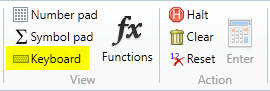 |
|
Example |
|
|
|
|
The position of the Greek letters on the keyboard is independent of the setting of the region or of the keyboard used. |
|
|
The following figures show the positions of the Greek letters on the keyboard |
|
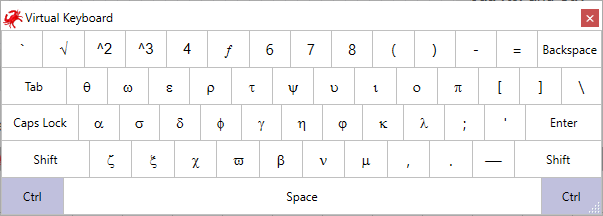 |
|
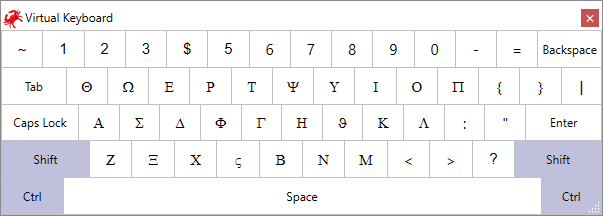 |
|
|
|
Other basic features
| Introduction | |
| Accuracy | CRange and accuracy |
| Expressions | Mathematical expressions |
| StartCalculation | Execute calculation |
| Fraction line | Write a fraction line |
| Square roots | Handling of root symbols |
| Subscript | How to write subscript |
| Superscript | How to write an exponent |
| Greek letters | How to write Greek letters |
| Prefix | Prefixes instead exponents |
| Hex, Oct, Bin | Hex, octal or bin numbers |
| Complex numbers | |
| Implied multiplication | |
|
|
|
|