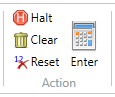Start calculation
Description how to calculation with RedCrab Calculator
Action menu
|
|
-
Start the calculation with a click on the Enter button or press the keys
F8
or Ctrl + Enter
-
Clear the displayed results with the Reset button or press the keyF7
-
Clear the worksheet complete with the button Clearorthe key F6
-
The Halt button terminated a running operation (excample: output of sound)
|
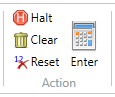
|
| |
Autocalc
-
If Autocalc option is set, the calculator starts a new calculation if an "=" symbol is entered
- The function can be turned off in menu group Settings-> Tools
|

|
|