Subscript Mode
Description of the Subscript mode of the RedCrab Calculator
|
|
|
|
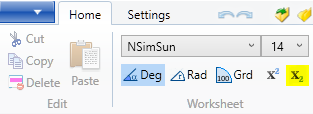 |
|
|
|
Other basic features
| Introduction | |
| Accuracy | CRange and accuracy |
| Expressions | Mathematical expressions |
| StartCalculation | Execute calculation |
| Fraction line | Write a fraction line |
| Square roots | Handling of root symbols |
| Subscript | How to write subscript |
| Superscript | How to write an exponent |
| Greek letters | How to write Greek letters |
| Prefix | Prefixes instead exponents |
| Hex, Oct, Bin | Hex, octal or bin numbers |
| Complex numbers | |
| Implied multiplication | |
|
|