Chart X-Axis
Description of chart X-Axis settings
|
|||
| The Button "X-Axis settings" opens a dialog window for input of the x-axes properties | |||
|
|
|||
Reference
The "Paste" button paste the selected variable as X-axis reference. The first and the last value determine the X-axis scale. |
|||
TitleThis text is shown next to the axis. |
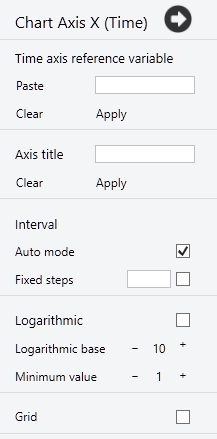 |
||
IntervalDetermines the interval of labels or grids in an axis. |
|||
Auto modeThe interval of labels or grids will set automatically. |
|||
Fixed stepsEnabled the entered interval setting. |
|||
LogarithmicEnabled the logarithmic Axis scale. |
|||
Logarithmic baseSets the base of the logarithm for logarithmic axis. |
|||
Minimum valueDetermines the minimum value limit for the Axis. |
|||
GridEnabled the axis grid |
|||
|
See also: Chart Box, Chart Legend, Chart Type, Chart Y-Axes, Chart Options |
|||
|
|
Other graphics and design
| Charts | Displays results graphically |
| Chart types | Choose the chart type |
| Chart legend | Change the chart legend |
| Chart x-axis | Change chart x-axis settings |
| Chart y-axis | Change chart y-axis settings |
| Chart options | Change the chart options |
| Text | Insert text or a text file in a text box |
| Image | Insert images from clipboard or files |
| Slider | Insert a slider as a variable |
| Label | Insert label in chart oder image |
| Plot | Insert a plot box |
| Tables | Display of tables |
| Print the worksheet |
|
|
|
|