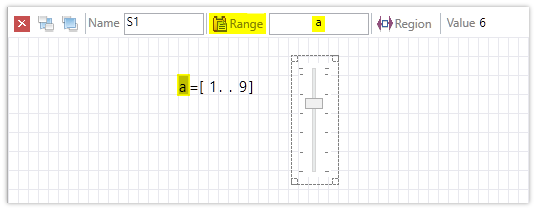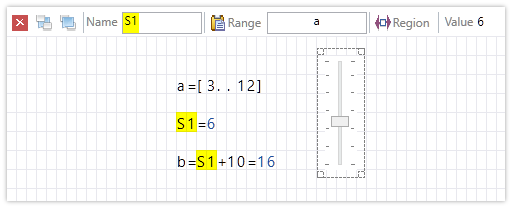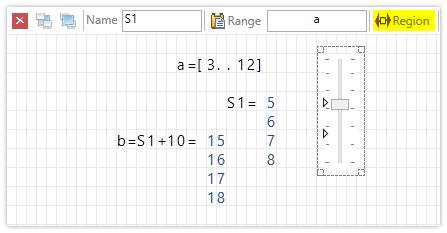Insert Slider |
|
-
A slider can be used instead of a variable in a formula or as a parameter of a function
-
The slider returns the individual value of a series of numbers depending on the position of the slider button.
-
The sequence of numbers is defined as a list in a variable
-
To open a slider, click on the menu ribbon
button Slider«
|
|

|
-
To add the reference, place the cursor on the variable and click the button Range on the slider tool box
-
The name of the reference variable is displayed on the tool box next to the button
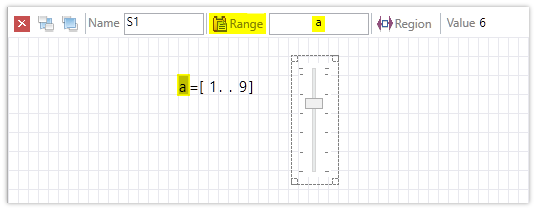
|
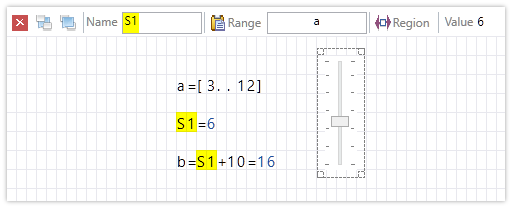
|
| |
Range Selection |
-
The slider provides the selection of a data range
-
Instead of single value, the slider output value is a data field, which contains the values of the selected range
-
To select a range, first mark the actual position with a click on the button Region
-
Then move the slider thumb button to the second position and repeat Region
|
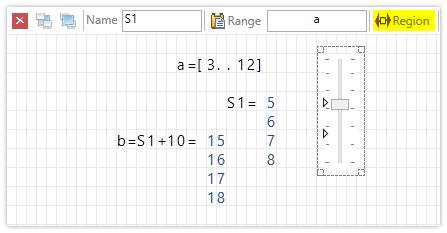
|
- The image shows an example with the selected region 5 to 8
|