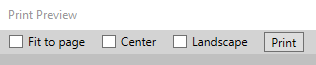-
 Print the worksheet or a part of it, with a click on the button (1) Print in the Applications menu
Print the worksheet or a part of it, with a click on the button (1) Print in the Applications menu
-
If no area is selected, RedCrab prints an area of the worksheet that corresponds to the size of the printer paper
-
Select an area with the mouse to print a part of the worksheet only
-
The button (3) Page Setup opens a dialog box in which the margins of the page can be adjusted
Print Preview
-
The button (2) Print preview opens a window which displayed a preview of the printer page. Here the output can be formatted.
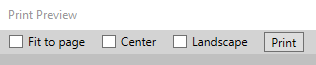
-
If the Fit to page checkbox is selected, the output is enlarged or reduced to the size of the sheet
-
Center centers the content on the sheet
-
Landscape prints the page in landscape format
|
 Print the worksheet or a part of it, with a click on the button (1) Print in the Applications menu
Print the worksheet or a part of it, with a click on the button (1) Print in the Applications menu